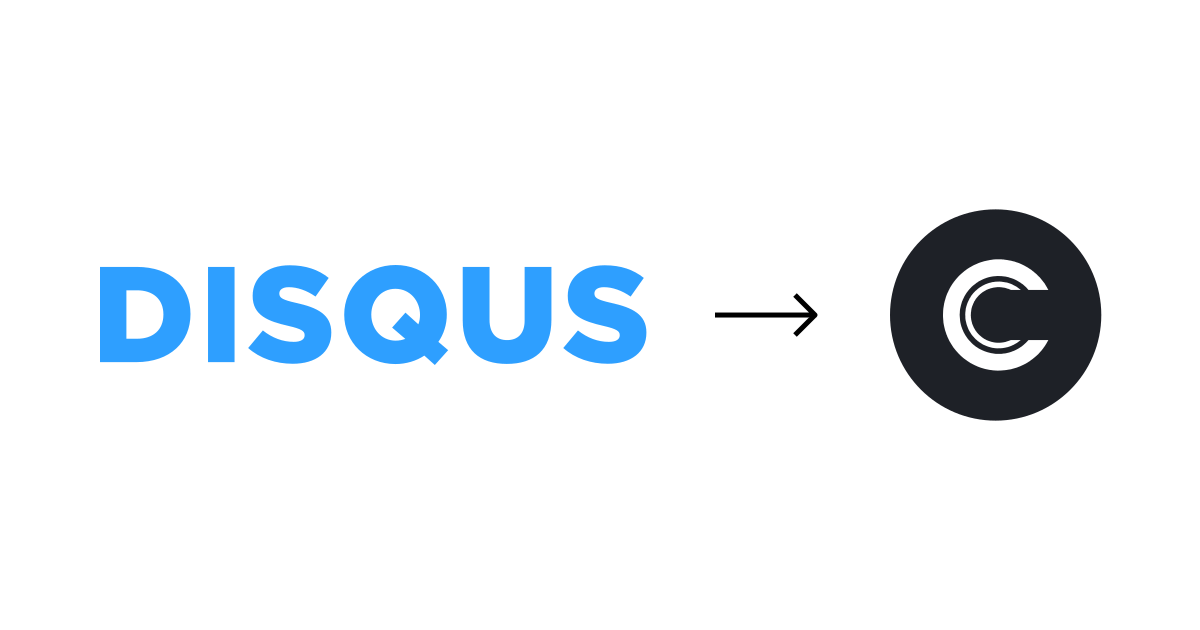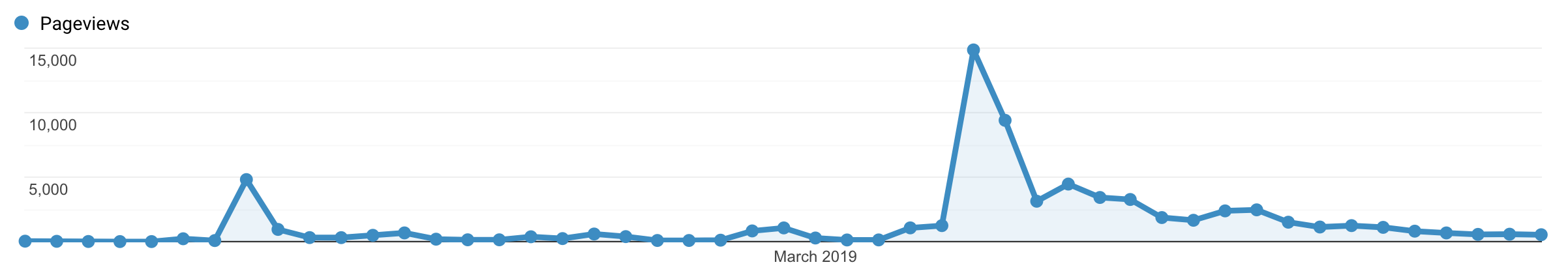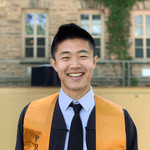Mailchimp to Sendy: How I Cut Email Costs by 100x
Mailchimp was getting too expensive, so I moved this blog's newsletter to Sendy.
| UPDATED
Disclaimer: some links in this post are affiliate links. These help support the blog by allowing me to receive a bonus if you sign up.
When I started this blog, I used Mailchimp to create an email newsletter so readers could sign up to get new posts in their inbox. This was an easy choice: Mailchimp has a good free tier, is super easy to setup, and is a pleasure to use.
My email newsletter has grown since those early days, though, and I’m going to pass the 2,000 subscriber mark soon 🎉, which is where Mailchimp’s free tier ends. Thus, I did a bit of research to see how much it would cost me to keep my newsletter on Mailchimp:
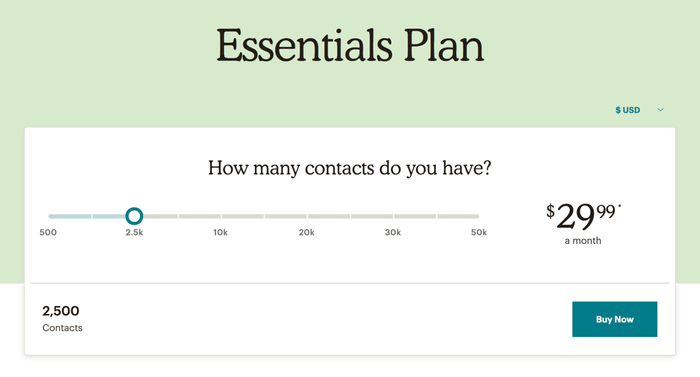
😲. At just 500 subscribers past the free tier limit, it would cost $30 / month to maintain my email list, even if I didn’t send any emails.
It gets worse: when I started blogging, I set a goal to reach 10,000 subscribers by the end of my first year. Here’s what life with Mailchimp would look like if I hit that milestone:
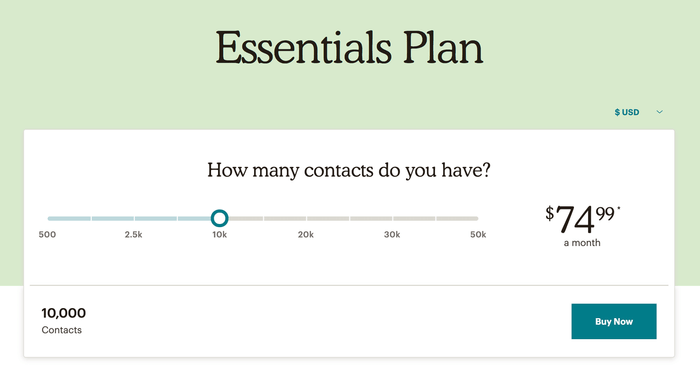
$75 / month at 10k subscribers. Let’s put that in perspective:
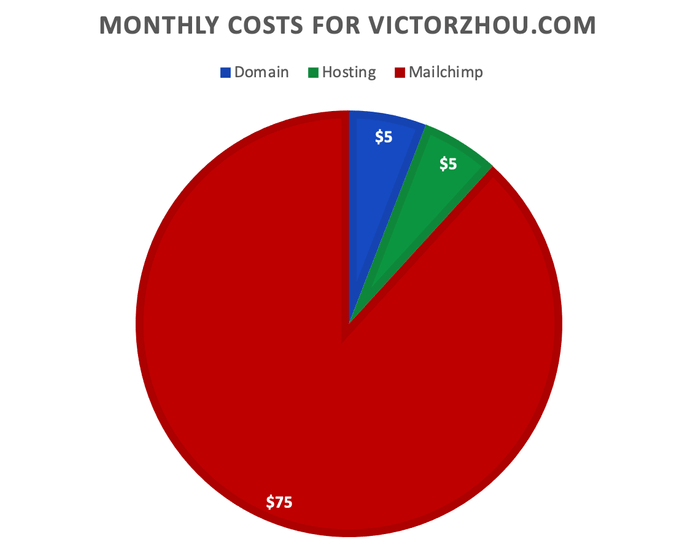
Yup - it was time to say goodbye to Mailchimp.
Amazon SES
I’d heard that Amazon had some kind of email offering before, so I decided to check that out first. It’s called the Amazon Simple Email Service (SES), and it does exactly what you’d think: allow customers to send out emails for cheap. Its pricing is simple, too: $0.10 per 1000 emails.
That’s an attractive price, but Amazon SES only lets you send emails - it’s missing a lot of features that you’d want for an email newsletter. Sure, I could implement everything I needed from scratch, but that’s got to be against some kind of programmer’s oath, right? I figured someone must’ve done this already…
Sendy
…and I was right! That’s what Sendy is for: it implements everything you’d want for an email newsletter on top of Amazon SES.
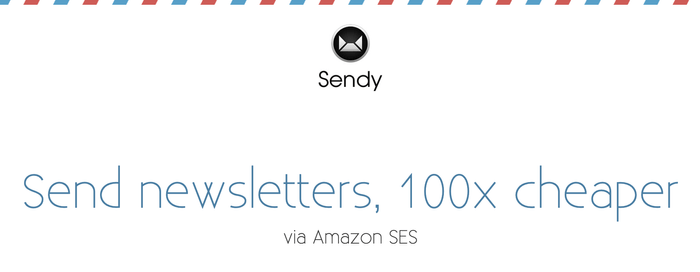
Pricing is simple: you pay a one time fee of $59 to buy a copy of Sendy, and then it’s yours to use forever - you only pay Amazon SES costs after that.
That’s a big difference from Mailchimp - assuming 4 emails per month, here’s how the monthly costs for each add up:
| # of Subscribers | Mailchimp Standard Plan | Mailchimp Essentials Plan | Sendy |
|---|---|---|---|
| 2,000 | $50 | $0 | $0.80 |
| 5,000 | $75 | $50 | $2 |
| 10,000 | $99 | $75 | $4 |
| 25,000 | $219 | $189 | $10 |
| 50,000 | $299 | $259 | $20 |
The difference becomes more drastic if you send fewer emails or upgrade to Mailchimp’s Premium plan - Sendy can easily be 100x cheaper than Mailchimp.
Sendy Setup
One downside of using Sendy is that you have to setup / host it yourself. However, this is really not that bad! Here’s a quick runthrough of the steps I took to get up and running with Sendy:
- Rent a $5 server from Digital Ocean with a pre-installed LAMP stack.
- Setup MySQL by creating a user and database for Sendy.
- Configure a few values needed by Sendy, e.g. database credentials.
- Upload the Sendy source code to my server using rsync.
- Install a few PHP libraries and fiddle with a few settings (see the Sendy Server Compatibility Checklist for more details).
- Finalize the Sendy installation using the provided License Key.
- Export my subscribers from Mailchimp and import them into Sendy!
This whole process only takes ~1-2 hours. While my installation method requires a bit of sysadmin knowledge, it’s also easy to install Sendy on something like Wordpress without any technical background.
Note: I didn’t include the $5 / month server in the cost table above because you could easily run Sendy for cheaper or for free (on your existing web hosting).
Sendy’s Features
I won’t elaborate too much because Sendy’s website does a great job describing their features, but here a few that were especially important to me:
- Custom Fields: I store a bit of extra information about my subscribers, e.g. what kind of posts they want to receive.
- List Segmentation: I can choose to send certain emails to only specific segments of my email list. For example, if someone wanted to receive only Machine Learning content from me, this lets me exclude them from non-ML emails when needed.
- Bounce + Unsubscribe Handling: Any bounces, complaints, or unsubscribes are automatically handled by Sendy!
In my experience, Sendy has most of Mailchimp’s core features - you’ll be well-equipped to manage your newsletter.
Sendy’s Drawback: Email Templates
Here’s the catch: part of what you’re paying Mailchimp for is the ability to easily create robust, responsive emails in a drag-and-drop editor. With Sendy, you’ll have to create your own email templates. Sendy comes with a WYSIWYG editor to help you through this process, but even so it’s no secret that making decent email templates is a pain. Different email clients support vastly differing subsets of HTML and CSS - nothing is standardized.
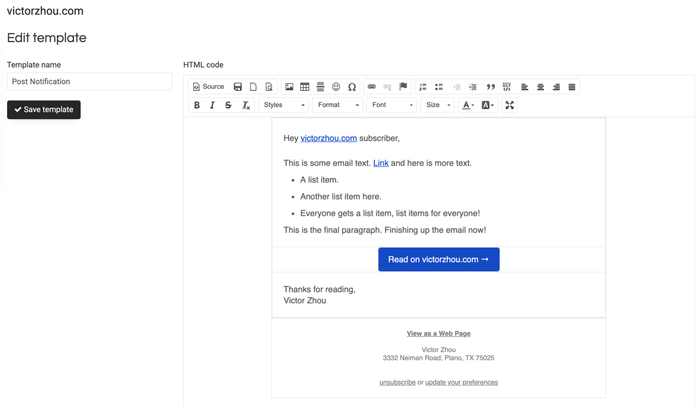
There are several good open-source projects out there for this - I ended up using Cerberus to get started. If you want, you can also view my email templates on Github (my blog is open source)!
Making my own email templates took ~3 hours, so in total I spent around 5 hours upfront on Sendy. That’s a low price to pay for Sendy’s benefits!
Mailchimp saves 🕒, Sendy saves 💰
If you’re willing to put in a few hours of work to setup Sendy, it can save you a lot of money in the long run. Still skeptical? Read more on the official Sendy site.
Questions? Comments? Leave them below, or tweet at me.